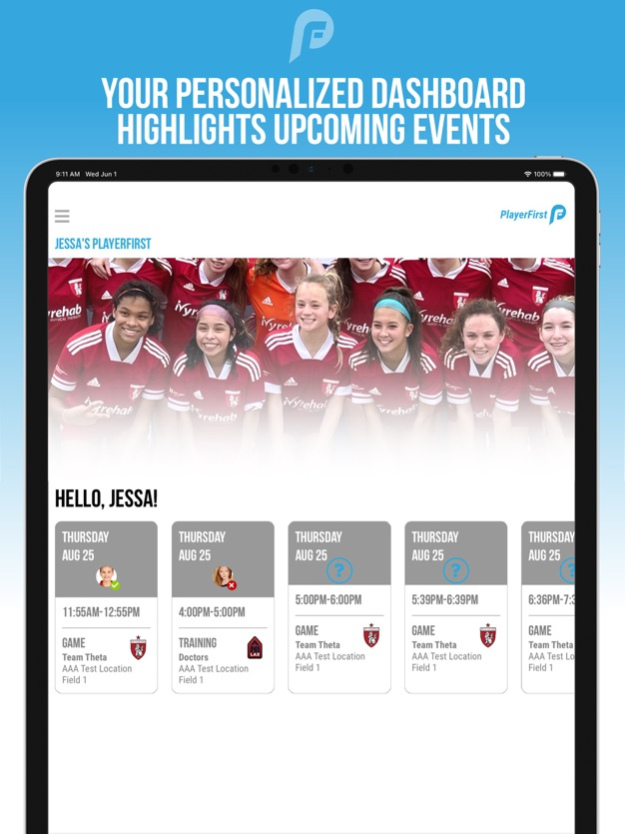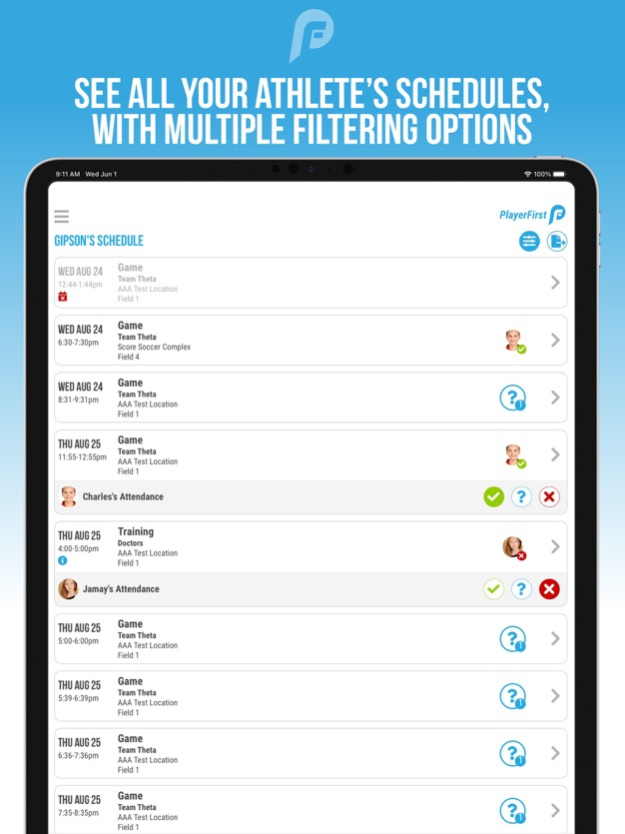PlayerFirst Club 5.1.0
Continue to app
Free Version
Publisher Description
The PlayerFirst Club App Experience: Trusted Technology In Your Pocket!
Putting sport in your pocket, the PlayerFirst Club allows players, parents, team managers, coaches and directors to communicate securely, update and view schedules, view team rosters and attendance, and more in an easy to access mobile app.
This app is built around the promise of player safety, secure communication and team interaction.
Check out PlayerFirst’s main features below:
Player/Family Features:
• View all athlete schedules in your family
• Communicate with your coach and/or team manager directly
• Create custom group chats
• Edit profile information
• Manage club payments
• Share an access code with relatives, sitters or players to view certain schedule and communication information
• Personalize notification settings per profile and/or device
Coach/Team Manager Features:
• View all of your team’s schedules in one place
• Communicate with your team or individual families
• Create custom group chats
• Edit or add practices, games or team events
• Track player attendance
• Personalize device notifications
*Note: you must be logged in with the same username and password that you use for your club’s website. Questions? Contact support@playerfirsttech.com.
The PlayerFirst Club App: Sport In Your Pocket.
Jan 25, 2024
Version 5.1.0
General
- Updated Dashboard experience
- minor bug fixes and performance improvements
About PlayerFirst Club
PlayerFirst Club is a free app for iOS published in the Health & Nutrition list of apps, part of Home & Hobby.
The company that develops PlayerFirst Club is 3 Step Sports LLC. The latest version released by its developer is 5.1.0.
To install PlayerFirst Club on your iOS device, just click the green Continue To App button above to start the installation process. The app is listed on our website since 2024-01-25 and was downloaded 3 times. We have already checked if the download link is safe, however for your own protection we recommend that you scan the downloaded app with your antivirus. Your antivirus may detect the PlayerFirst Club as malware if the download link is broken.
How to install PlayerFirst Club on your iOS device:
- Click on the Continue To App button on our website. This will redirect you to the App Store.
- Once the PlayerFirst Club is shown in the iTunes listing of your iOS device, you can start its download and installation. Tap on the GET button to the right of the app to start downloading it.
- If you are not logged-in the iOS appstore app, you'll be prompted for your your Apple ID and/or password.
- After PlayerFirst Club is downloaded, you'll see an INSTALL button to the right. Tap on it to start the actual installation of the iOS app.
- Once installation is finished you can tap on the OPEN button to start it. Its icon will also be added to your device home screen.